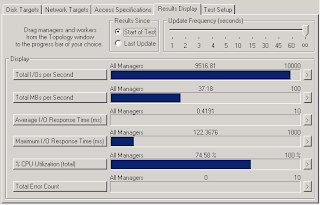test | Test details | Test file size | L2arc SSD «in» | Average response time ms | iops | Explanation |
1 | Random 4k read | 3GB | No | 0.4 | 9517 | 3Gb fit in ram «arc» |
2 | Random 4k read | 30GB | No | 33.8 | 118 | No ssd cache and 30GB is to big to fit in arc.. so I hit arc and the disk |
3 | Random 4k read | 30GB | Yes | 9.7 | 411 | «l2arc» is configure and can contain 30GB but have to «warm» |
4 | Random 4k read | 30GB | Yes | 2.7 | 1482 | Same as 3 but l2arc is warm |
5 | Random 4k read (more workers) | 30GB | Yes | 2.5 | 1625 | Same as 4 but with more iometer workers |